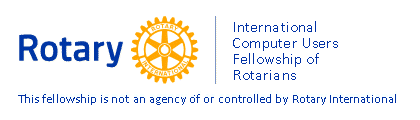Bluefish - a free editor for programmers and webdesigners
High end web design packages cost money and usually want to manage your whole site. If you are familiar with HTML and are looking for an editor to create or edit a web page, then a good choice is the free opensource 'Bluefish' editor. This is can be downloaded from: bluefish.openoffice.nl and is available for Windows, Mac OS-X, Linux and Solaris.
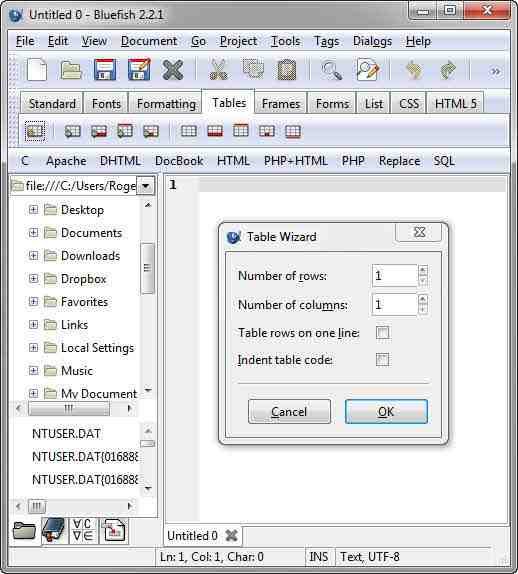
For Windows 7 download the version for 'XP and newer'. Double clicking on the set up file and accepting all the defaults installs the editor. As part of the procedure the set up program downloads the GTK2 runtime which is needed to display the editor on Windows. When the install is complete you can select which file types Bluefish should be the default editor for, ranging from plain text and XML through HTML to a wide variety of programming languages. This is an editor for the code behind the web page and it offers a wealth of options.
To create a web page select the 'Standard' tab and click the 'Quickstart' icon (first one), enter a title and select the Meta tags you want for the header. Click 'Style' and enter details of any external Style Sheet. Do the same for any Script information then click 'OK' to create an outline web page just waiting for some content.
There are a number of tools from a Table Wizard to a Style Sheet Builder, but the main limitation is that you need to save (or upload) your page and use a browser to check how it looks. This is fine for editing an existing page, but not so useful for creating one from scratch. However if you want full control over your code, an amazing range of features and are on a tight budget then Bluefish could be worth a look.