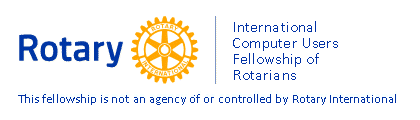How to Find and Activate Windows 7's hidden Admin Account
You may think that all 'administrator' accounts are created equal, but occasionally in Vista or Windows 7 you may need to use a hidden Administrator account created by Microsoft.
One example is when VMware's vCenter Converter tries to install an agent on a target machine to create a virtual image of that machine. If the target is a Vista or Win7 machine it will only allow the agent to be installed by the hidden Administrator account. You need to give the Converter software the name and password of that hidden account. This is how you obtain it.
- From the Start Menu click All Programs and select Accessories.
- Find Command Prompt in the list of Accessories and right click to Run as administrator.
- The User Account Control will ask for your OK before displaying the Administrator: Command Prompt window.
- In the window type: net user administrator /active:yes
- Go to Control Panel > User Accounts where you will see only your own account.
- Click on: Manage another account and when 'Do you want ..' appears click Yes.
- All the available log-ins will be displayed, including the hidden Administrator.
- The hidden Administrator account is created without a password, so click that account to access it.
- Click Create a password to set the Administrator password to what ever you like. One possibility is to use your normal password. If you forget the Administrator password you set last year, the one password you will try is your own.
- You now have the user name: Administrator and the password you created.
- If you want to hide the Administration account again go back to the Administrator: Command Prompt window and type:
net user administrator /active:no
You can now log in as the ultimate administrator (not a good idea) or pass the credentials to the VMware Converter or other software that doesn't have the necessary permission to access a Vista or Windows 7 machine.