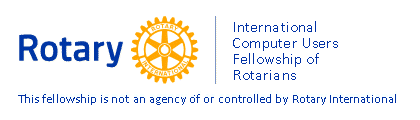Tips to cut through Google spam
The Google spam problem is filling up search results with endless junk hits. Although Google is aware of the problem and invites you to report such sites there is little hope of a quick solution. All the average user can do is try to be smarter when it comes to searching. Here are a few tips.
- Exclude search results you don't want by placing a minus sign in front of a word that is not to appear in the pages returned. There must be a space before the minus sign to distinguish it from a hyphen. You can specify more than one exclusion - for example:
> rotary -watch -pump -machine
- the example will exclude adverts for Rotary watches and rotary machines but note that it will also exclude pages about water pump projects. - If what you are looking for is nota web page then use the filetype: option.
Researching dishwashers? - search on:
> dishwashers
- you get thousands of reviews, price comparisons and personal opinions
> dishwashers filetype:pdf
- you get manufacturers' manuals, environmental reports and regulations.
Filetypes indexed by Google are listed here. - If you know who has the answer you are looking for use site: to specify the site or domain to be searched.
> scholarships
- returns over 43 million hits
> scholarships site:rotary.org
- returns 600 pages covering scholarships that may be available through Rotary. - Use the wildcard symbol * to match any word. Fans of the tennis player Andy Murray can search on:
> Murray beat * in the * championship
To review his successes. - Use OR or the symbol | to include either of two search terms.
> Rotary project food water
- You probably wanted all pages about food and water aid, but this gives you only pages that mention both food and water. Projects just providing water will be not be listed.
> Rotary project food or water
- This will return pages about projects involving food, water or both.
Finally a couple of practical tips. If you know you will have to search through page after page to find that elusive result, switch off Google Instant and set the number of results to be returned to 100. Now use your browser search (usually CTRL-F) to scan the pages for likely results.
The most heavily spammed topic is inevitably the one to which most people devote an enormeous amount of search time: planning holidays and booking accommodation. Google has provided a useful way of searching for accommodation and comparing reviews from Trip Advisor and similar sites. As an example we will use Katoomba in the Blue Mountains, NSW.
- Search for "accommodation Katoomba" and you will get a list of accommodation with a map.
- Double click the map and switch to maps.google.com which displays a thumbnail list of the accommodation that you can page through.
- Click the "..more info" link on any location you are interested in.
- Google assembles a standard page that presents information, pictures and reviews in a standard format that makes it easy to compare locations.
There may be better ways but this certainly speeds up a common search procedure.