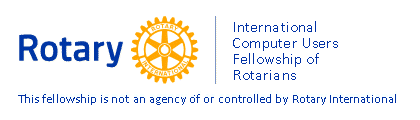Installing a New Guest OS on VMware Player
Click on 'Create a New Virtual Machine' ..
For flexibility select 'I will install the operating system later' then click 'Next' ..
Select Windows or Linux and choose the version from the drop down list ..
Give the new machine a name and select a folder where you want to create it ..
Specify the initial disk size (this can be increased later) ..
Click 'Customize Hardware' to adjust settings such as the amount of memory to be allocated ..
Set the Network Adaptor to 'Bridged' for the Virtual Machine to have its own address ..
When any adjustments have been made click OK to create the new virtual machine ..
Insert the installation disk in the DVD drive and click: 'Play virtual machine' ..
The Virtual Machine will start up as a new (blank) machine and boot from the disk in the CD/DVD drive.