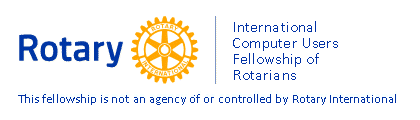Home
Font Explorer
 I recently wanted to update the masthead of the ICUFR website, but couldn't remember what font I had used for the lettering. No problem I thought - someone on the web will have a site that identifies fonts. Sure enough there was www.identifont.com and the Linotype Font Finder (which looked very much like Identifont). These lead you through a series of questions that whittle the possibilities down to in my case about 30 possibilities. Unfortunately none of them were the font I was looking for.
I recently wanted to update the masthead of the ICUFR website, but couldn't remember what font I had used for the lettering. No problem I thought - someone on the web will have a site that identifies fonts. Sure enough there was www.identifont.com and the Linotype Font Finder (which looked very much like Identifont). These lead you through a series of questions that whittle the possibilities down to in my case about 30 possibilities. Unfortunately none of them were the font I was looking for.
Over the years I have let fonts accumulate and I now have 696 different fonts. So looking through them one by one was going to be a tedious business and I needed help. Windows 7 has a nice display of fonts installed on your machine, but it isn't suitable for managing hundreds of fonts. So Googling for font utilities led me to Font Explorer which I downloaded from Cnet.
This little utility is quick to download and install (on Windows 7) and ran without any problems. It displays your fonts page by page, but is smart enough to let you specify filters such as symbol, script, Roman or Swiss. The last two select serif or sans serif fonts. This cut down the number of fonts to examine and running my eye down a page of samples fairly quickly found the font I had used: "Impact".
How well Can Your Browser Display HTML5

HTML5 extends the language used to create web pages with new features that allow designers to achieve effects previously possible only with Flash. But it is a new standard and it will take a while before all browsers can correctly display pages which include the new tags. Some recent browser releases can handle nearly all that HTML5 demands of them, but older browsers will struggle.
Here is a resource showing what your current browser can handle, compared with other leading browsers. For each feature there is a demo to show it in action. Click here to visit: HTML 5 Demos and Examples