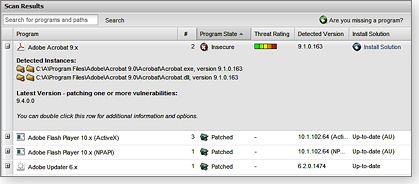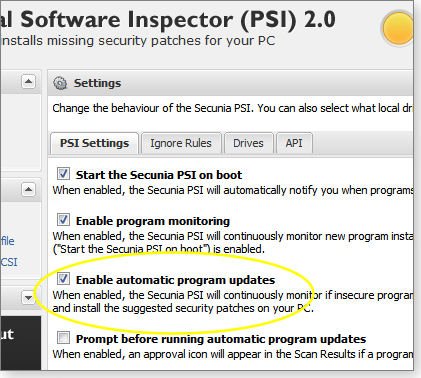- Details
-
Published on Tuesday, 25 January 2011 22:17
The best way to manage multiple app updates
By Fred Langa in the Windows Secrets Newsletter
Secunia's free-for-personal-use Secunia Personal Software Inspector (PSI) Version 1 was already in my must-have security software collection. Version 2 is even better, with a new look (see Figure 5) and enhanced updating tools.
Like the original, PSI 2.0 scans your installed software and builds a database of application version numbers. It then compares what it found on your system to Secunia's central database of latest-available version numbers. (The central database contains version information on a huge range of software.)

Figure 5. Secunia Personal Software Inspector 2.0 sports an entirely new look and feel. But more important, it now can completely automate the process of keeping almost all your software up-to-date.
When PSI detects that you're running an out-of-date version, it alerts you: it tells you the risk of using the older version and gives you a ready-made link to download the latest software patch, upgrade, or update from the software's publisher (as shown in Figure 6).
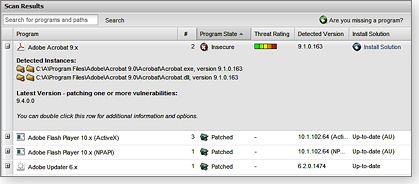
Figure 6. PSI 2.0 gives you a detailed assessment of whether your software is current.
But PSI version 2 adds a new wrinkle: If you allow it (see Figure 7), PSI automatically downloads and installs the latest versions of your apps for you — fully automatically or by first giving you a chance to review what's going to be updated.
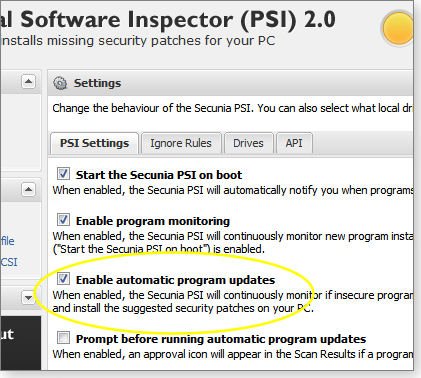
Figure 7. Secunia Personal Software Inspector (PSI) 2.0 automatic-update option.
I heartily recommend PSI 2.0 because it eliminates the need to have lots of small, separate, auto-update programs running — you know, the Apple updater, the Adobe updater, the Java updater, and so on. Instead, this one tool makes keeping your key software up-to-date a nearly effortless task.
You'll find the download link for PSI 2.0 on its info page. Installation is easy; just follow the prompts. If you have the original PSI version installed, the 2.0's setup will automatically uninstall it for you.
Start the new year right, and get all your software updated today!
Fred Langa is a senior editor of the Windows Secrets Newsletter. He was formerly editor of Byte Magazine (1987-91), editorial director of CMP Media (1991-97), and editor of the LangaList e-mail newsletter from its origin in 1997 until its merger with Windows Secrets in November 2006.