GNU On WindowsAn operating system (OS) like Windows and Linux starts out as a program that runs other programs. It manages access to memory, hard disks and USB ports but it doesn't do anything for the user, that is the role of application programs. However all OS's need a set of basic utility programs that browse folders and copy or delete files. When Linus Torvalds started developing the OS that we know as Linux. he was working on a program to run other programs - the kernel. On its own it would never have become the major force it now is without GNU. This was a separate initiative headed by Richard Stallman that also planned to develop a new operating system. The GNU project was creating the utilities it would need when along came the Linux kernel.
Now around 130 GNU utilities have been compiled as native Windows programs and are available as the 'GNU On Windows' package (GOW). GNU has always been open source software and the package is free to download from: https://github.com/bmatzelle/gow/downloads . Double click the downloaded program (as at May 2012: Gow-0.5.0.exe), accept the default options and click 'Close' when the installation has finished In old fashioned Linux style it instantly disappears and leaves no short-cuts or clues as to what you do next. Don't give up - all the GNU utilities have been added to the repertoire of tasks that the Windows command line program can do. They do not have a graphic interface which is why there are no short-cuts of links to them. |
International Computer Users
Fellowship of Rotarians
This fellowship is not an agency,
or controlled by Rotary International.
Fellowship of Rotarians
This fellowship is not an agency,
or controlled by Rotary International.

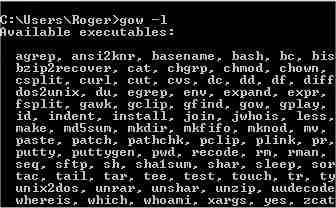 Ever since the GNU tools have been part of any Linux system, and have developed into a sophisticated set of power tools. They are command line tools and the output of one can be piped into another or saved as a file. The GNU programs would be just as useful on Windows but until recently this meant running a Linux emulator which could then run the GNU tools.
Ever since the GNU tools have been part of any Linux system, and have developed into a sophisticated set of power tools. They are command line tools and the output of one can be piped into another or saved as a file. The GNU programs would be just as useful on Windows but until recently this meant running a Linux emulator which could then run the GNU tools.